SharePoint Online and Microsoft Lists offers a multitude of features to enhance collaboration and streamline data management. One such feature is the Quick Property Editing (Edit in Grid view), which allows users to bulk edit metadata for multiple list items directly from the list view. While this feature can improve efficiency, there are scenarios where disabling it becomes necessary. In this blog post, we’ll explore various methods to achieve this in SharePoint Online.
From SharePoint UI
Follow below steps to disable quick edit (Edit in grid view) from SharePoint list UI:
1. Go to your SharePoint Online list.
2. Click on Settings (gear icon) from the top right corner and select List settings.
3. Click on Advanced settings link from List settings page.
4. From Advanced settings page, scroll down and set Quick property editing (Allow items in this list to be edited using Quick Edit and the Details Pane?) to No.
5. Click OK button at the bottom of advanced list settings page.
Using PnP PowerShell
You can use below PnP PowerShell script to disable Quick property editing (Grid view) from SharePoint Online list or document library:
# Display name of SharePoint online list or document library
$listName = "My SharePoint List"
# SharePoint online site URL
$siteUrl = Read-Host -Prompt "Enter your SharePoint site URL (e.g https://contoso.sharepoint.com/sites/pnppowershell)"
# Connect to SharePoint online site
Connect-PnPOnline -Url $siteUrl -Interactive
# Disable Quick property editing (Grid view) from SharePoint list
Set-PnPList -Identity $listName -DisableGridEditing $true
Write-Host "Done! :-)" -ForegroundColor Green
# Disconnect SharePoint online connection
Disconnect-PnPOnlineYou can set -DisableGridEditing to $false to enable the quick edit (edit in grid view) back to your SharePoint list.
Using CLI for Microsoft 365
Use below CLI for Microsoft 365 script to disable Quick property editing (Edit in grid view) from SharePoint Online or Microsoft Lists:
# Display name of SharePoint online list or document library
$listName = "My SharePoint List"
# SharePoint online site URL
$siteUrl = Read-Host -Prompt "Enter your SharePoint site URL (e.g https://contoso.sharepoint.com/sites/cliformicrosoft365)"
# Get Credentials to connect
$m365Status = m365 status
if ($m365Status -match "Logged Out") {
m365 login
}
# Disable Quick property editing (Grid view) from SharePoint list
m365 spo list set --webUrl $siteUrl --title $listName --disableGridEditing true
Write-Host "Done! :-)" -ForegroundColor Green
# Disconnect SharePoint online connection
m365 logoutYou can set --disableGridEditing to false to enable the quick property editing (edit in grid view) for your SharePoint online list.
Learn more
- Enable or Disable the Return to Classic SharePoint link in SharePoint Online
- Set SharePoint site home page using PnP PowerShell and CLI for Microsoft 365
- Allow use of custom scripts in SharePoint Online using PowerShell
- SharePoint Online: Empty Recycle Bin using PnP PowerShell
- Enable or Disable the Social Bar (Like, Views, Save for later) for SharePoint sites
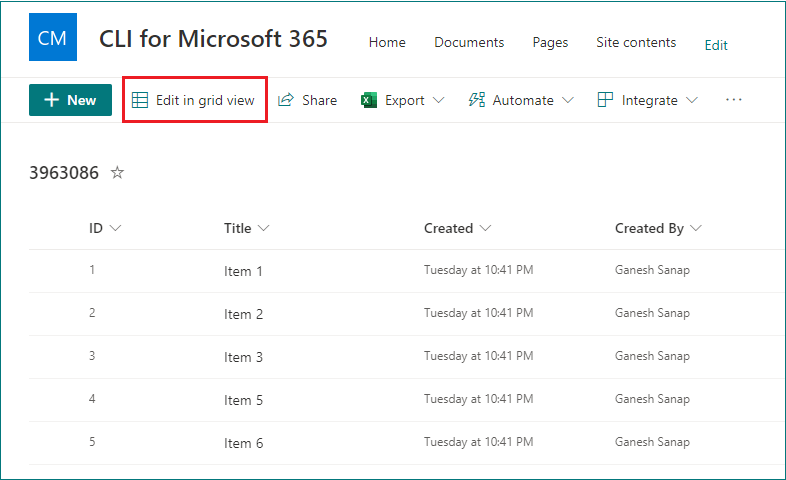
2 thoughts on “Disable Quick property editing (Grid view) from SharePoint Online list”