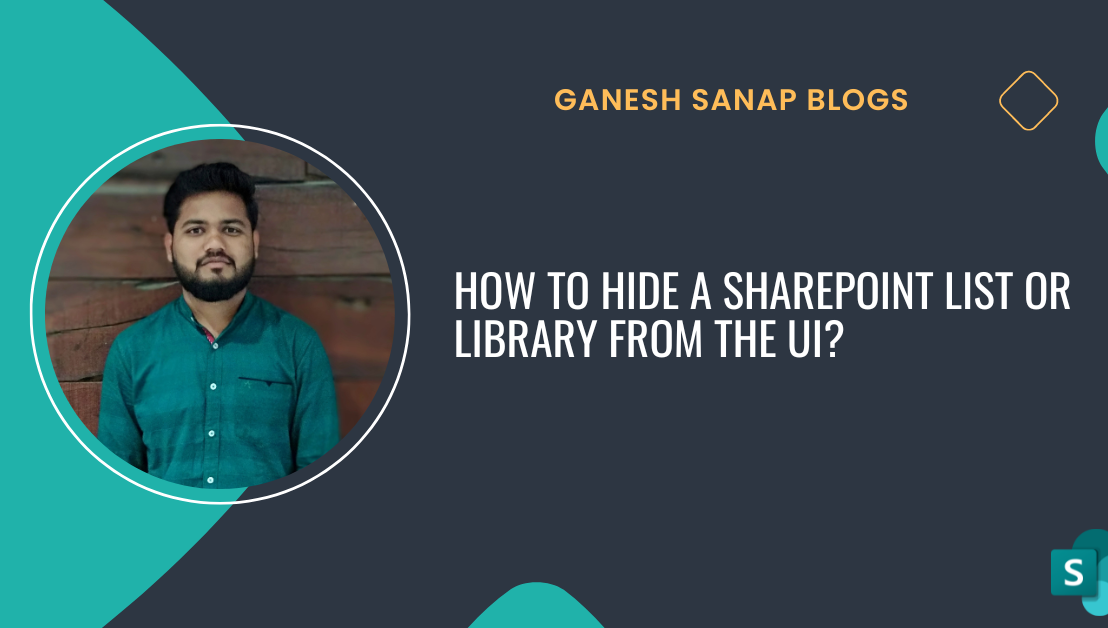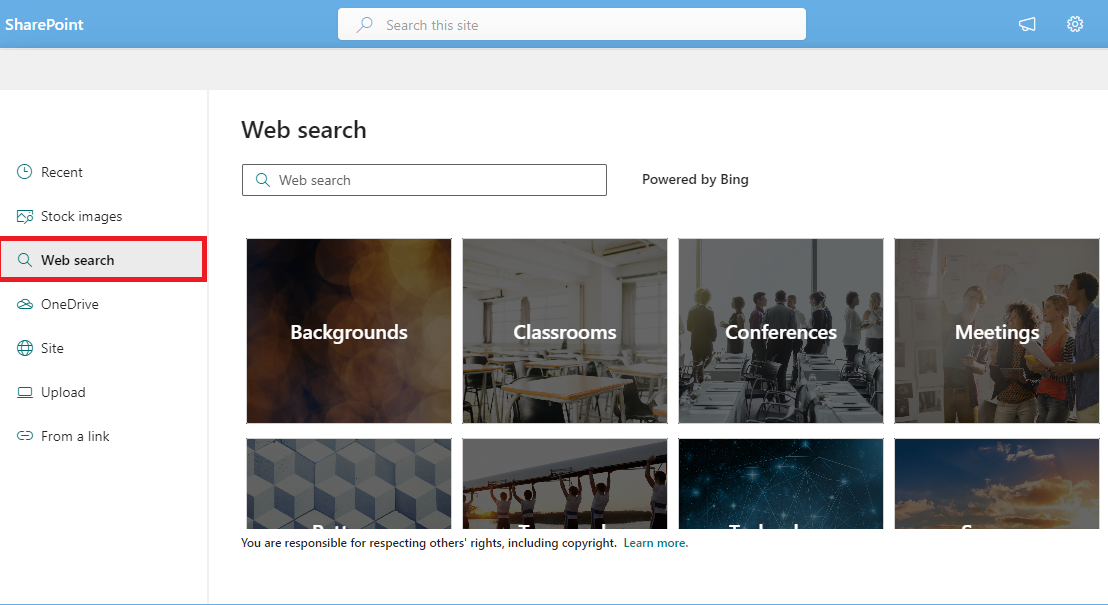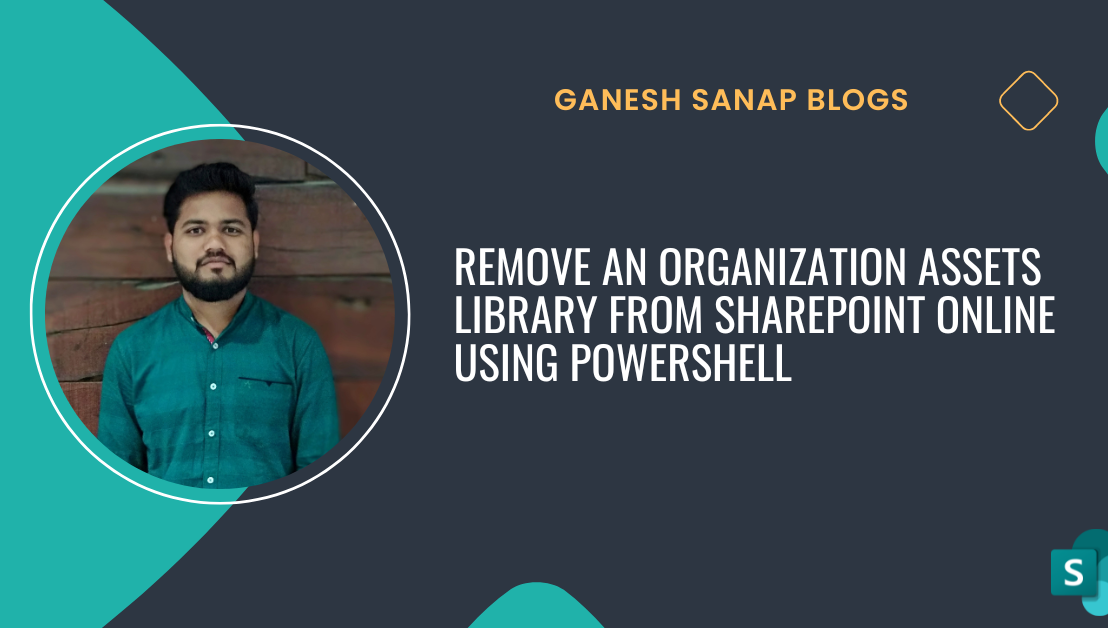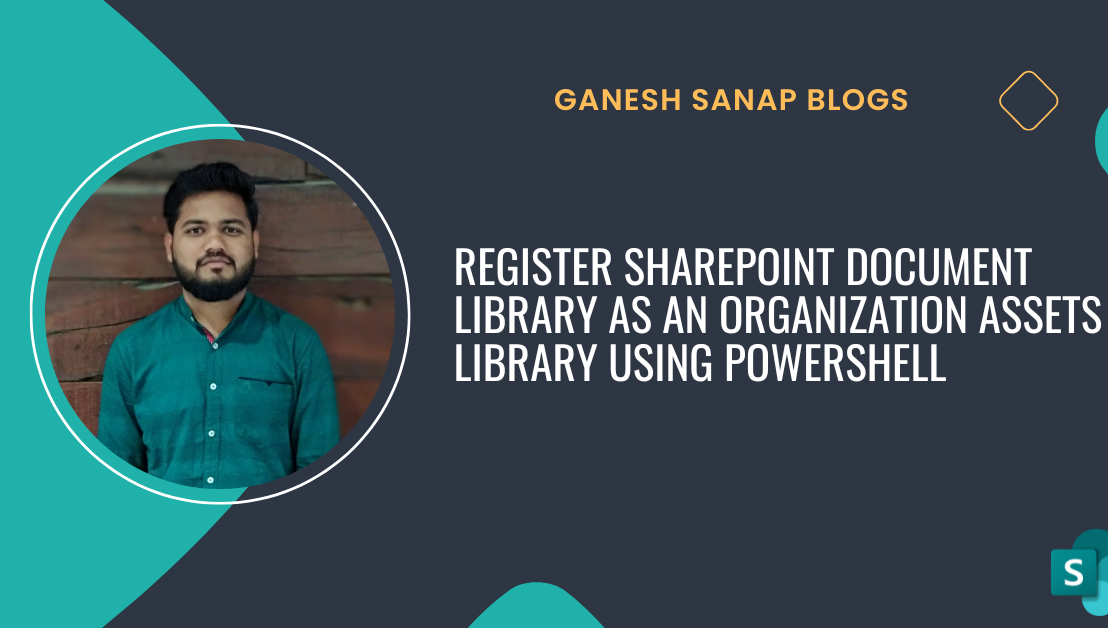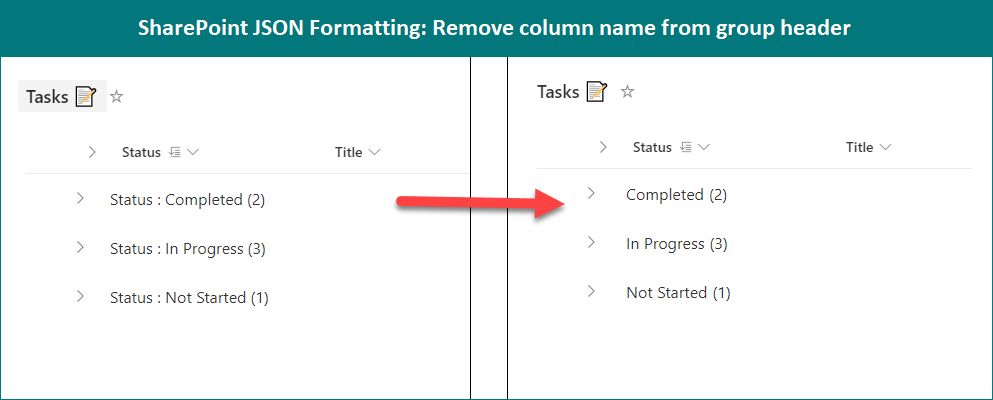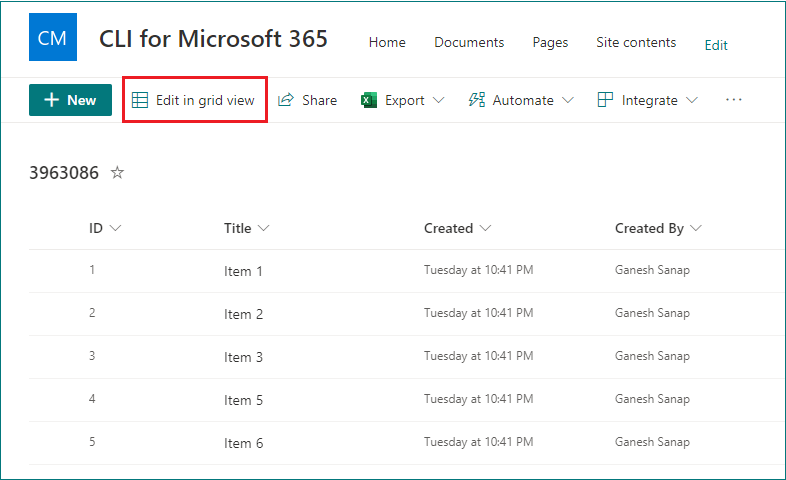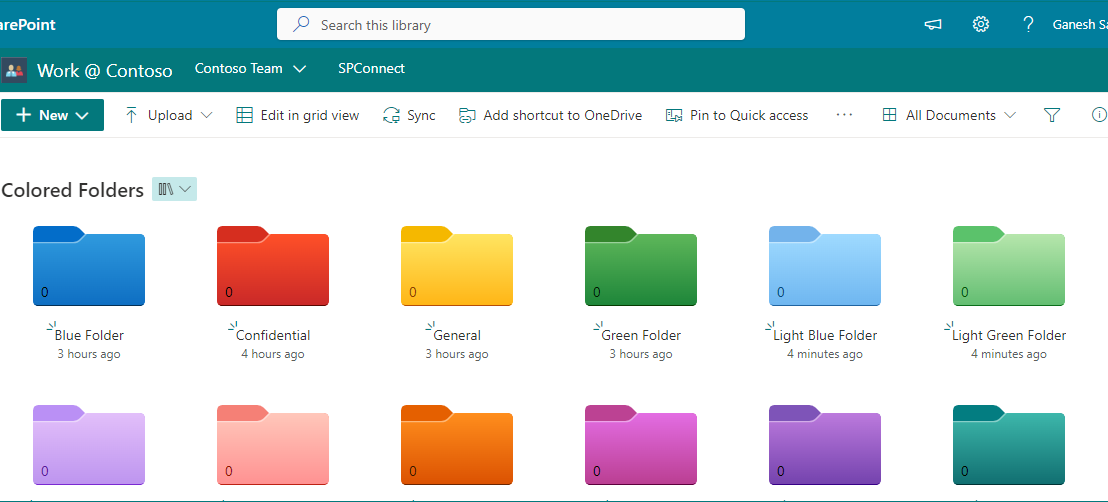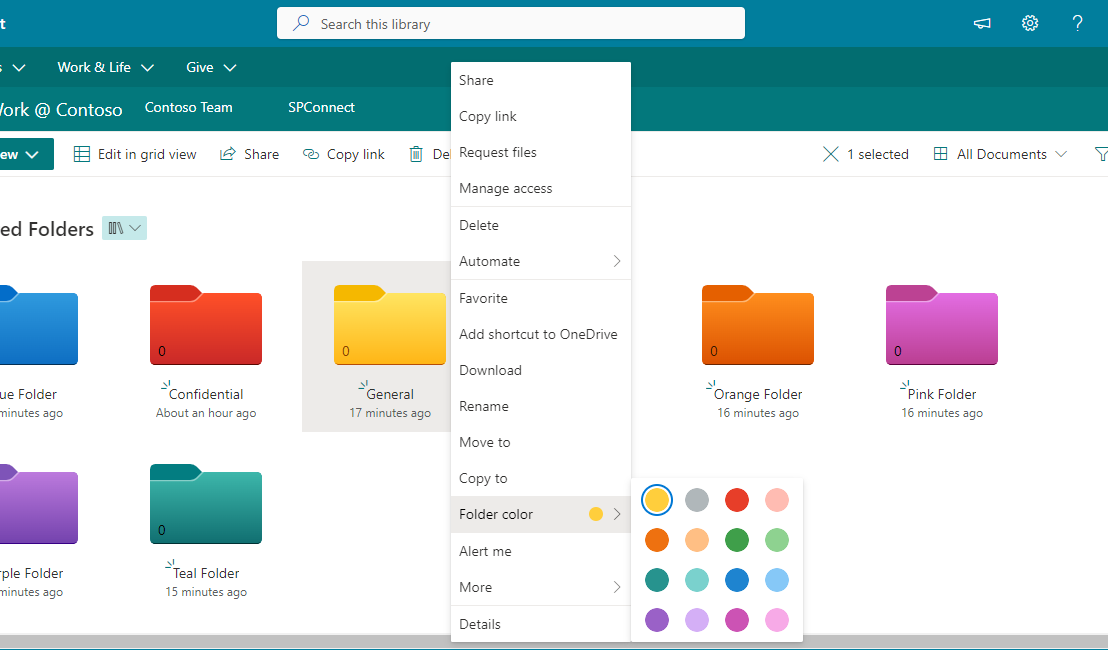In this blog post, we'll explore how to hide a SharePoint list or document library using PnP PowerShell & CLI for Microsoft 365 and view all hidden lists/libraries in SharePoint site using PnP PowerShell & CLI for Microsoft 365.
Hide/Disable Web search external images in SharePoint Online
SharePoint Online offers powerful web parts and features that enhance the visual appeal of your sites, including the ability to search for external images on the web while using web parts like Image, Hero, Image Gallery, Quick links, etc. While this feature can be valuable in various contexts, there are scenarios where organizations prefer to disable or hide the option to search for external images especially when they have created organization assets libraries in the SharePoint tenant.
Remove an Organization Assets Library from SharePoint Online using PowerShell
In this blog post, we will explore how to remove or unregister a SharePoint online document library from organization assets libraries using PnP PowerShell and CLI for Microsoft 365.
Register SharePoint Document Library as an Organization Assets Library using PowerShell
In this blog post, we will explore how to register a SharePoint online document library as an organization assets library using PnP PowerShell and CLI for Microsoft 365.
Create an Organization Assets Library in SharePoint Online
In the dynamic world of business collaboration, organizing and sharing digital assets efficiently is a key factor for success. SharePoint Online provides a robust solution for managing organizational assets through the creation of an "Organization Assets Library." In this blog post, we'll explore what an Organization Assets Library is and provide a step-by-step guide on how to create organization asset libraries in SharePoint Online.
SharePoint JSON Formatting: Remove column name from group header
SharePoint's JSON formatting capabilities empower users to customize the look and feel of SharePoint lists and libraries effortlessly. One common customization request is to remove the column name from the group header in a grouped SharePoint list view. In this blog post, we'll explore why you might want to remove the column name and provide a step-by-step guide on achieving this using SharePoint JSON formatting.
Disable Quick property editing (Grid view) from SharePoint Online list
SharePoint Online and Microsoft Lists offers a multitude of features to enhance collaboration and streamline data management. One such feature is the Quick Property Editing (Edit in Grid view), which allows users to bulk edit metadata for multiple list items directly from the list view. While this feature can improve efficiency, there are scenarios where disabling it becomes necessary. In this blog post, we'll explore various methods to achieve this in SharePoint Online.
Create Colored Folders in SharePoint Online using CLI for Microsoft 365
In my previous blog, we saw how to create colored folders in SharePoint online document libraries and OneDrive for Business using SharePoint UI from browser. In this blog post, we'll explore how to create colorful folders in SharePoint Online using CLI for Microsoft 365, a powerful command-line tool that extends SharePoint's capabilities.
Creating Colored Folders in SharePoint Online and OneDrive
Microsoft is currently rolling out a new feature for SharePoint online document libraries and OneDrive for Business which will allow users to colorize their folders with a pre-set range of 16 colors. This colorization is applicable to both new and already existing folders.
SharePoint Online: Display Country Flags using JSON Formatting – multiple selections
SharePoint Online JSON formatting is a powerful tool that allows users to customize the display of list data, bringing a new level of functionality and aesthetics to SharePoint online lists. The JSON formatting sample given in this blog post demonstrates displaying flags of the counties selected in the multiple selection SharePoint choice column.